 |
About NotePad |
 |
What is NotePad
NotePad is a new function for you, the vacation rental seeker, to keep track of vacation rentals and destinations of interest by adding them to your NotePad as you browse the site. By simply clicking on our NotePad Icon  throughout our site will begin to build your NotePad with vacation rental listings and categories in which you can select to revisit, email or print. throughout our site will begin to build your NotePad with vacation rental listings and categories in which you can select to revisit, email or print.
How to Use the NotePad
Adding Vacation Rentals
You can add vacation rentals to your NotePad by pressing the " add to Notepad" link at the top of each vacation rental page and on the side of each category page with listings. Each vacation rental link can be selected from the NotePad to later revisit its location. add to Notepad" link at the top of each vacation rental page and on the side of each category page with listings. Each vacation rental link can be selected from the NotePad to later revisit its location.
Adding Categories
You can add categories to your NotePad by pressing the " add Category to Notepad" link at the top of each category page. Each category link can be selected from the NotePad to later revisit its location. add Category to Notepad" link at the top of each category page. Each category link can be selected from the NotePad to later revisit its location.
Removing Vacation Rentals/Categories
To remove entries from the NotePad just select the "remove" link to the right of the entry you want to remove. Or you can remove all by selecting the "remove all" link.
Note: The NotePad can only hold 7 entries. If you want to add another you must first remove an entry by selecting the "remove" link. Or you may remove all entries by selecting the "remove all" link. Consider using the "send email" function to these properties, then starting fresh with a new list of properties.
Selecting NotePad Information
Revisiting Links
Each category link and vacation rental link can be selected from the NotePad to revisit its location.
Sending Emails
When you've gathered a list of vacation rentals you can submit a single email requesting availability just by checking the vacation rentals you want to send to and then selecting the "send email" link. Once you have filled in the necessary information and submitted your availability request it will be sent to the entire list of checked vacation rentals.
Printing List
You can print your NotePad list if you'd like a record, for future use, of the vacation rentals you've selected. Just select the "Print Property List" link and a list of your selected vacation rentals containing contact name, phone, page name and category will be shown for you to print.
Questions
If you have questions or are having trouble with our NotePad please email our support department at support@choice1.com. Or click on the "Live Help" button for immediate assistance. |
|

|
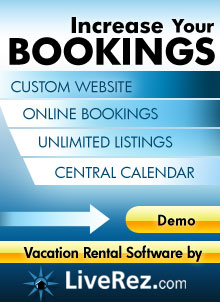
 |
Join our 1st Choice Vacation Rentals Newsletter and get information on what's new with 1st Choice.
Sign-Up Now! |
|
|